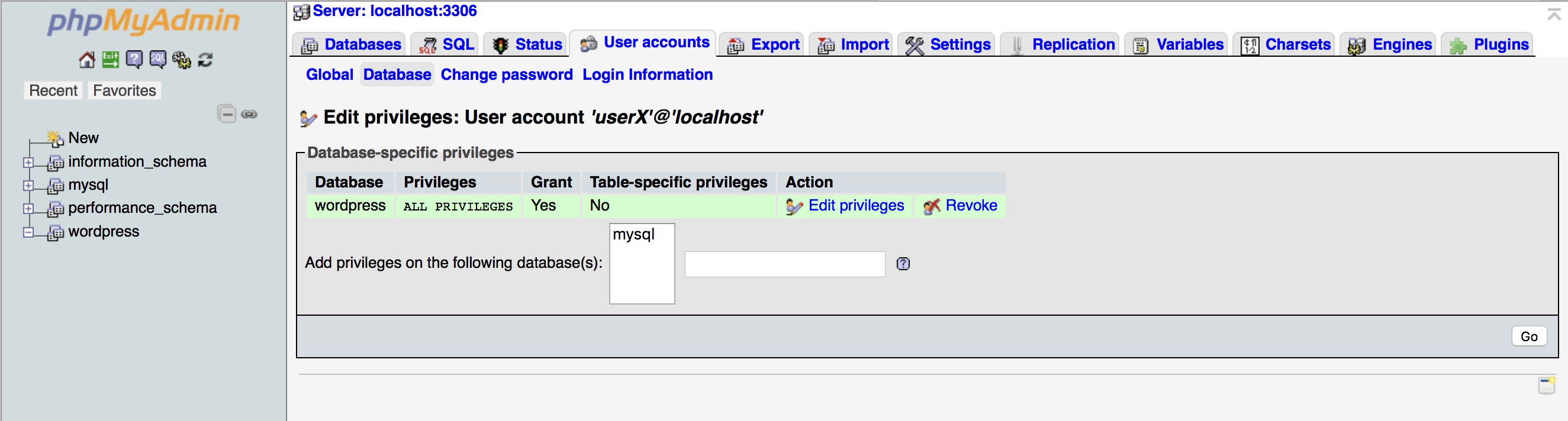FAQ
How do I access my preferences?
You can access your preferences through the menu bar. Go to MAMP > Preferences.
Is MAMP compatible with Mac OS X 10.11 (El Capitan), Mac OS 10.12 (Sierra), and Mac OS 10.13 (High Sierra)?
Yes, MAMP is compatible with all of these operating systems.
Where can I download MAMP?
Get the latest version of MAMP from our website https://www.mamp.info/en/downloads/.
Where can I find the log files?
All log files are stored in: /Applications/MAMP/logs/.
Which Apache modules are included?
Apache modules are located in the /Applications/MAMP/Library/modules folder.
Which PHP modules are included?
To find out which PHP modules are included, use the following procedure:
Start the servers and direct your web browser to http://localhost:8888/MAMP/. Click on the phpInfo tab at the top of page.
What does the following warning message mean when I load cloud data?
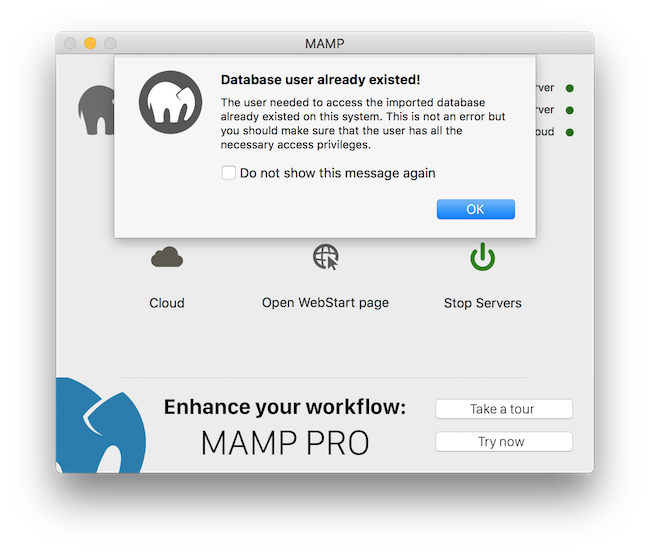
This is only a warning message indicating that the MySQL user associated with the database getting loaded from the cloud already exists on your local machine.
What does the following error message mean when I save cloud data?
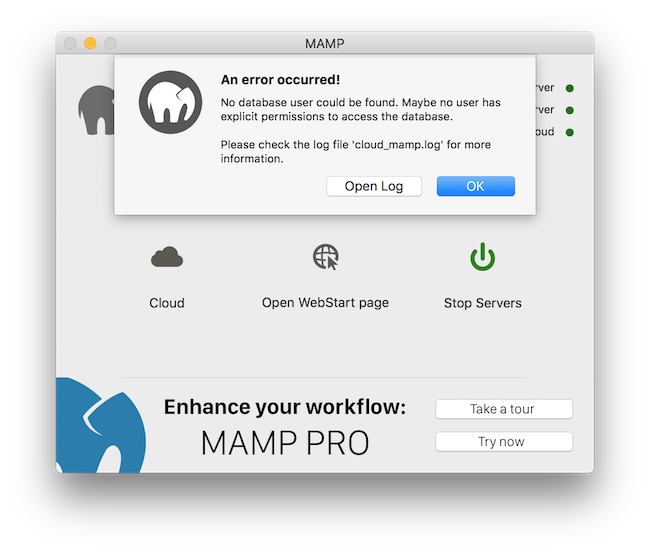
The following error message means the database you are attempting to save to the cloud does not have a MySQL user associated with it. You must first associate a user with this database in order to save it to the cloud.
An associated user can be added in phpMyAdmin.
1) Create a database named “wordpress”, for example:
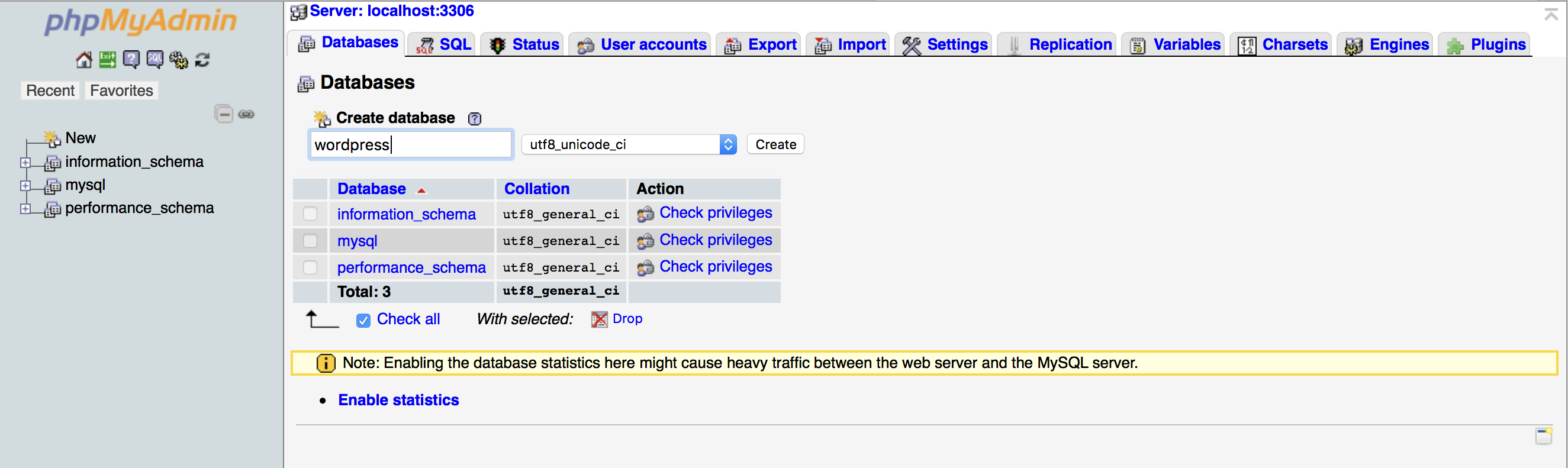
2) After Adding the database, go to the User Accounts tab and click “Add User:”.
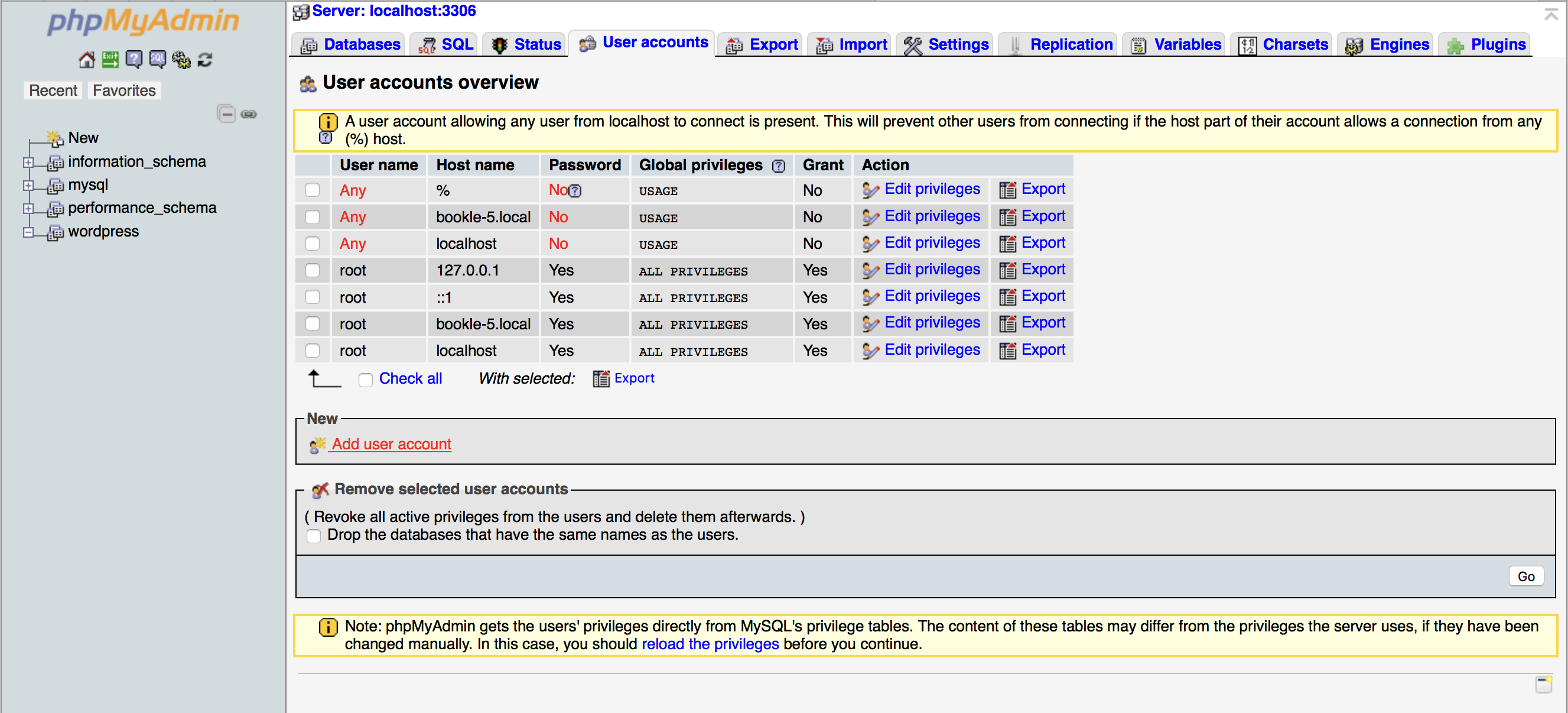
3) Add a new User and add all global privileges; click “Go”:
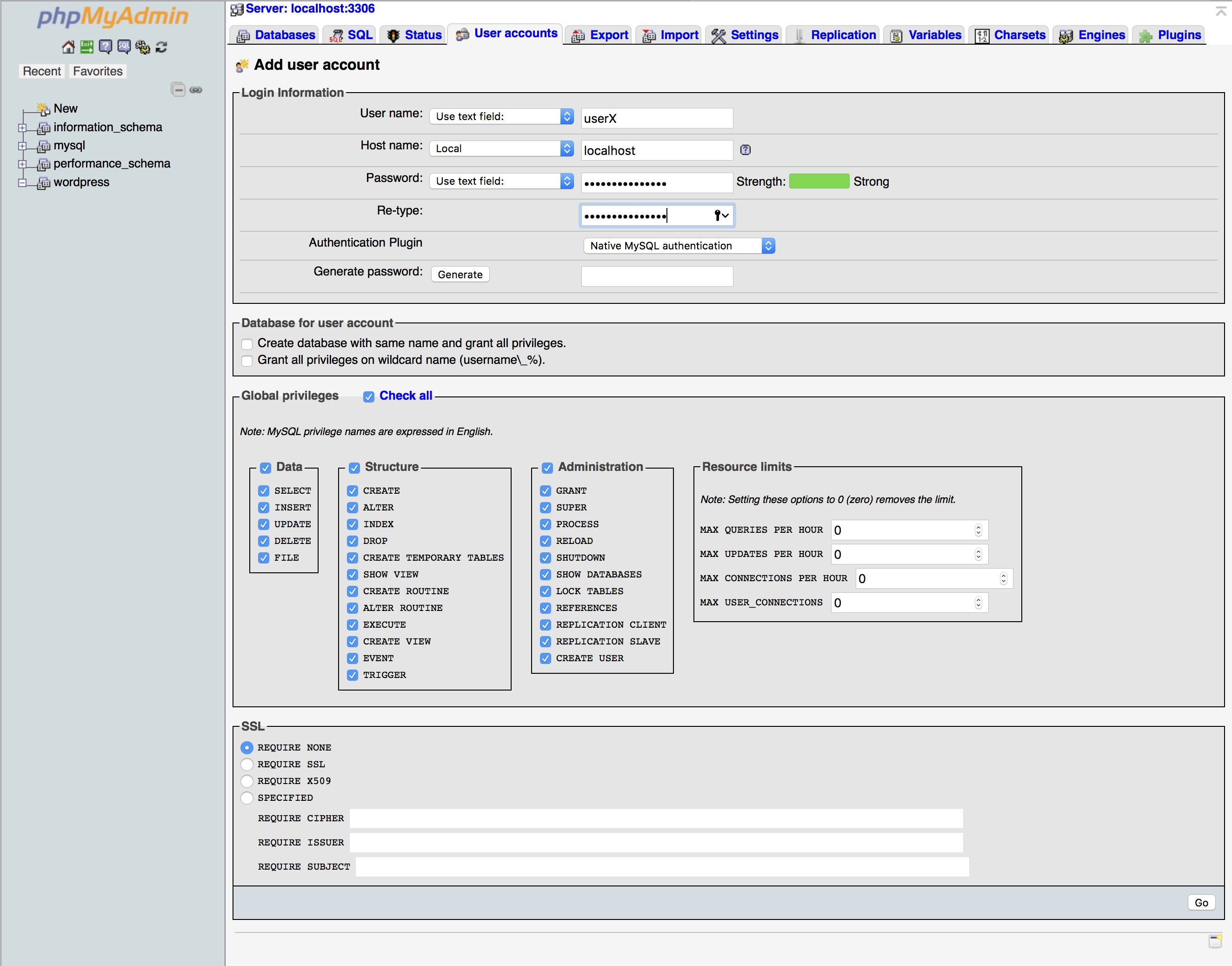
4) With the userX created, click “Edit Privileges”.
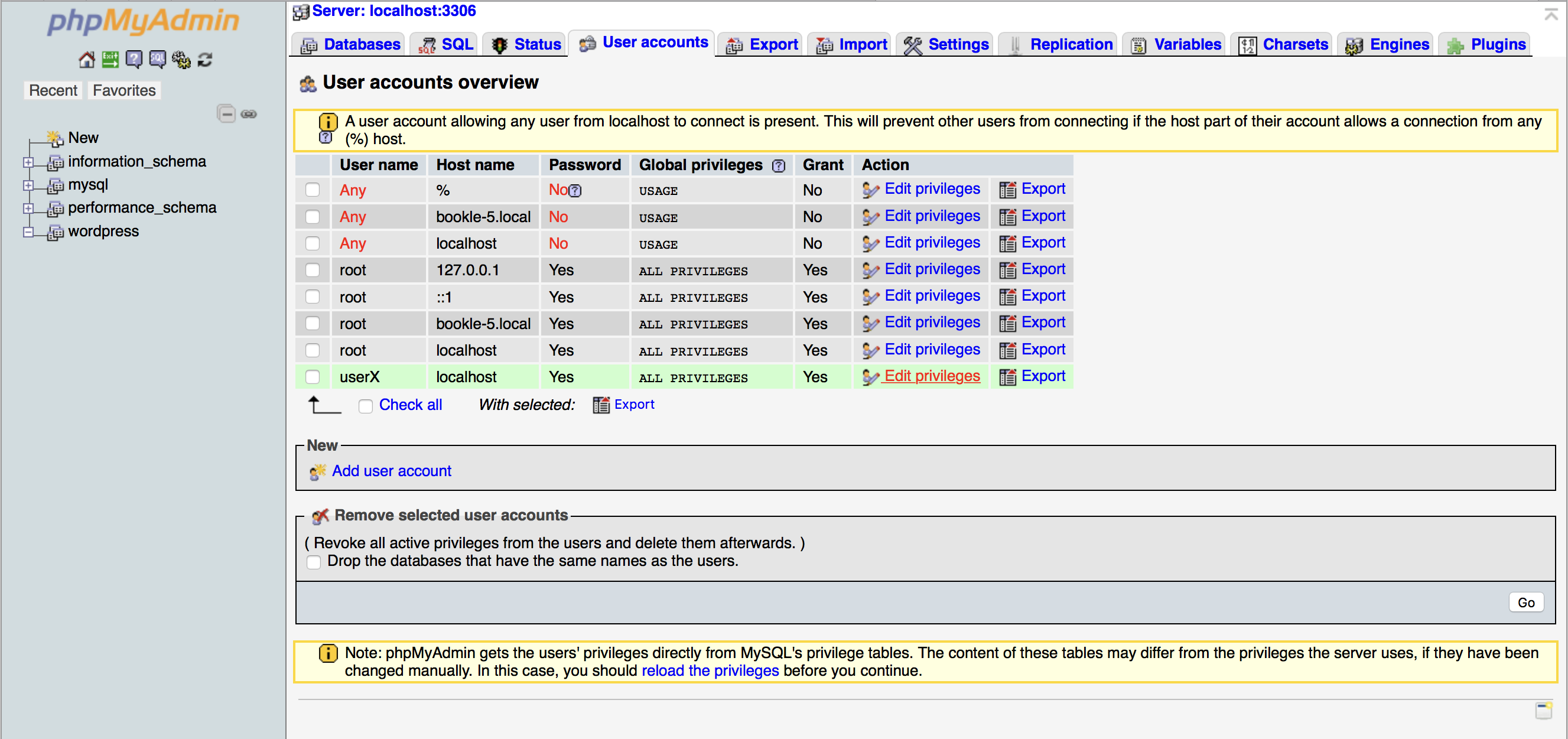
5) Add all privileges to userX and click “Go”.

6) Inside the userX privileges, click “Database”.
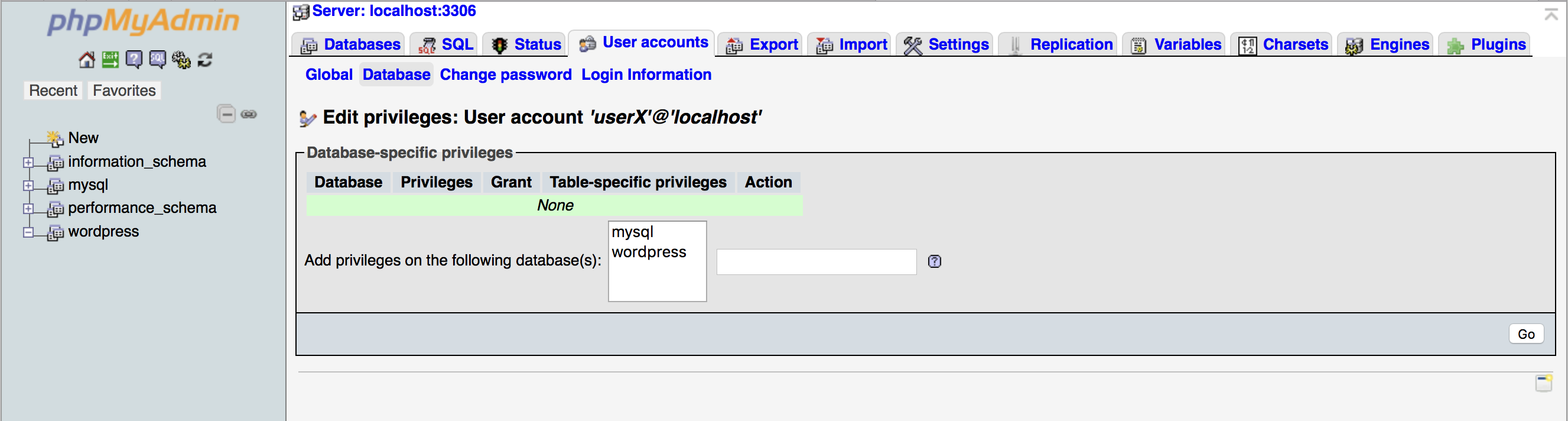
7) Select the database, in our case, “wordpress”, and click “Go”.

8) Add all the privileges for userX uses the database “wordpress”, and click “Go”.

9) Now, for the database “wordpress”, our userX now has all privileges.