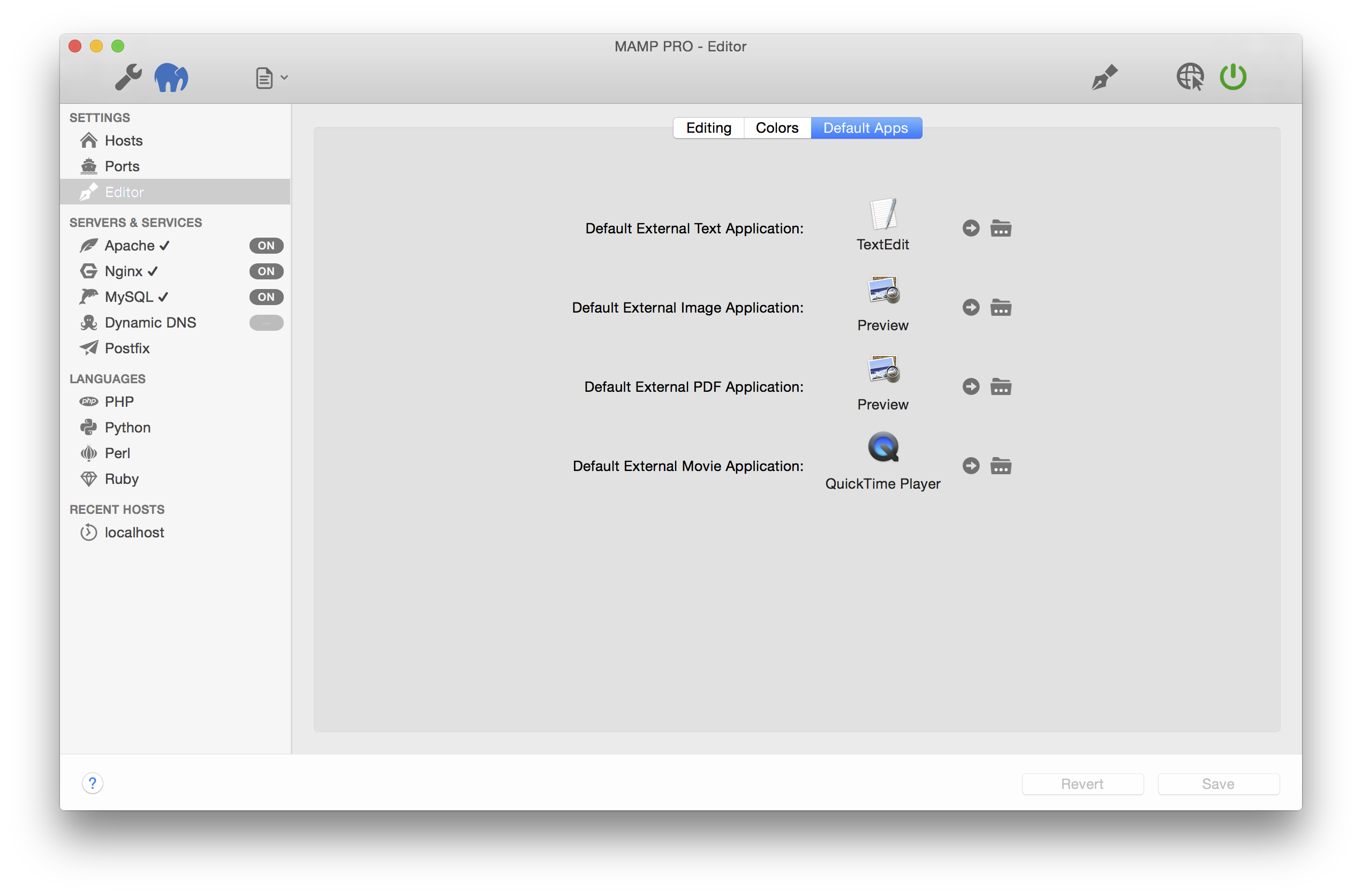Settings > Editor
Editing
Adjust your document editing settings here.
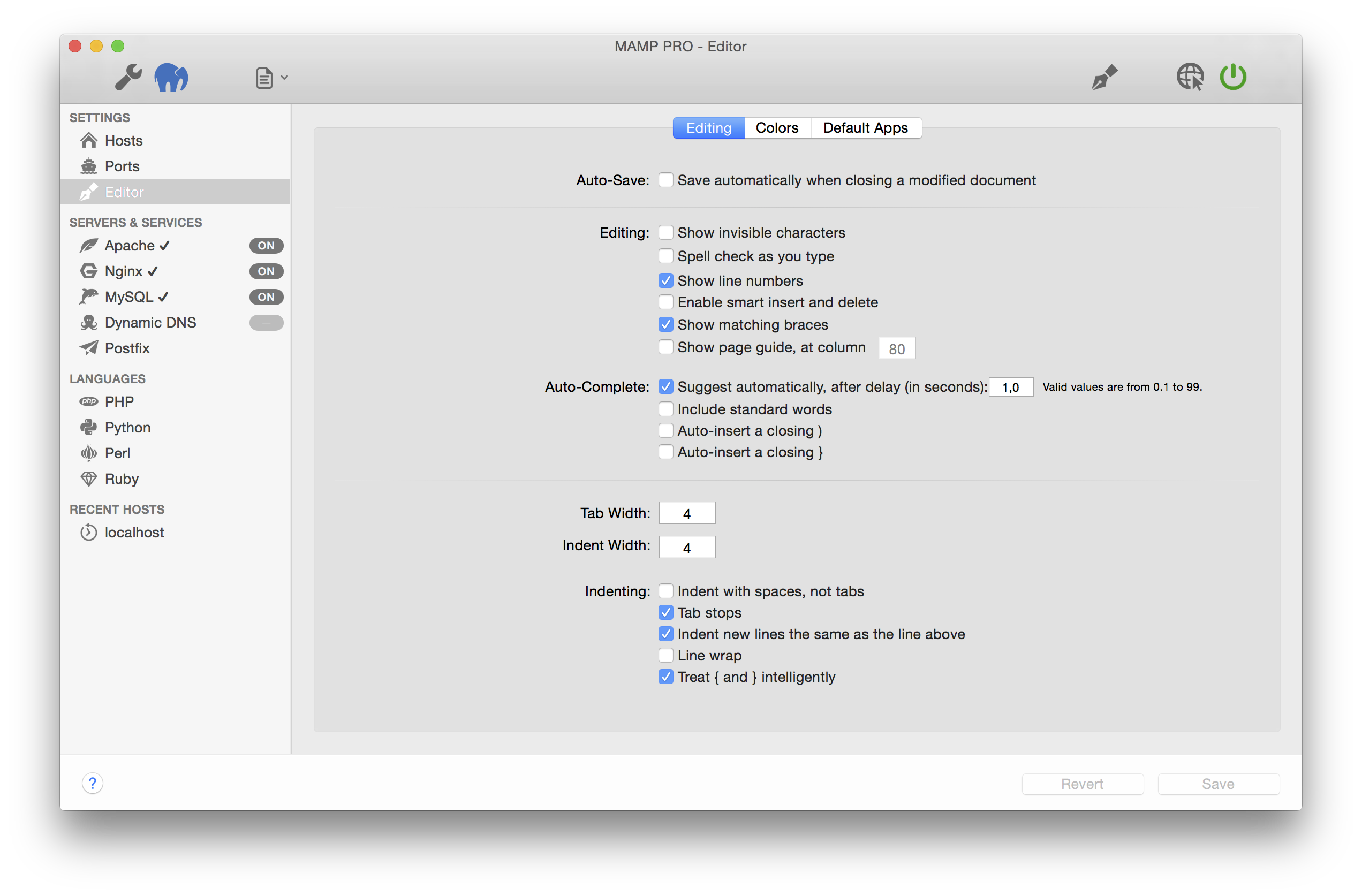
- Auto-Save:
- Save automatically when closing a modified document
- Editing:
- Show invisible characters
- Spell check as you type
- Show lines numbers
- Enable smart insert and delete
- Show matching braces
- Show page guide, at column
- Auto-Complete:
- Suggest automatically, after delay (in seconds)
- Include standard words
- Auto-insert a closing )
- Auto-insert a closing }
-
Tab Width
Number of spaces to tab with.
-
Indent Width
Number of spaces to indent with.
-
Indenting
- Indent with spaces, not tabs
- Tab stops
- Indent new lines the same as the line above
- Line wrap
- Treat { and } intelligently
Colors
Adjust your document color settings here.
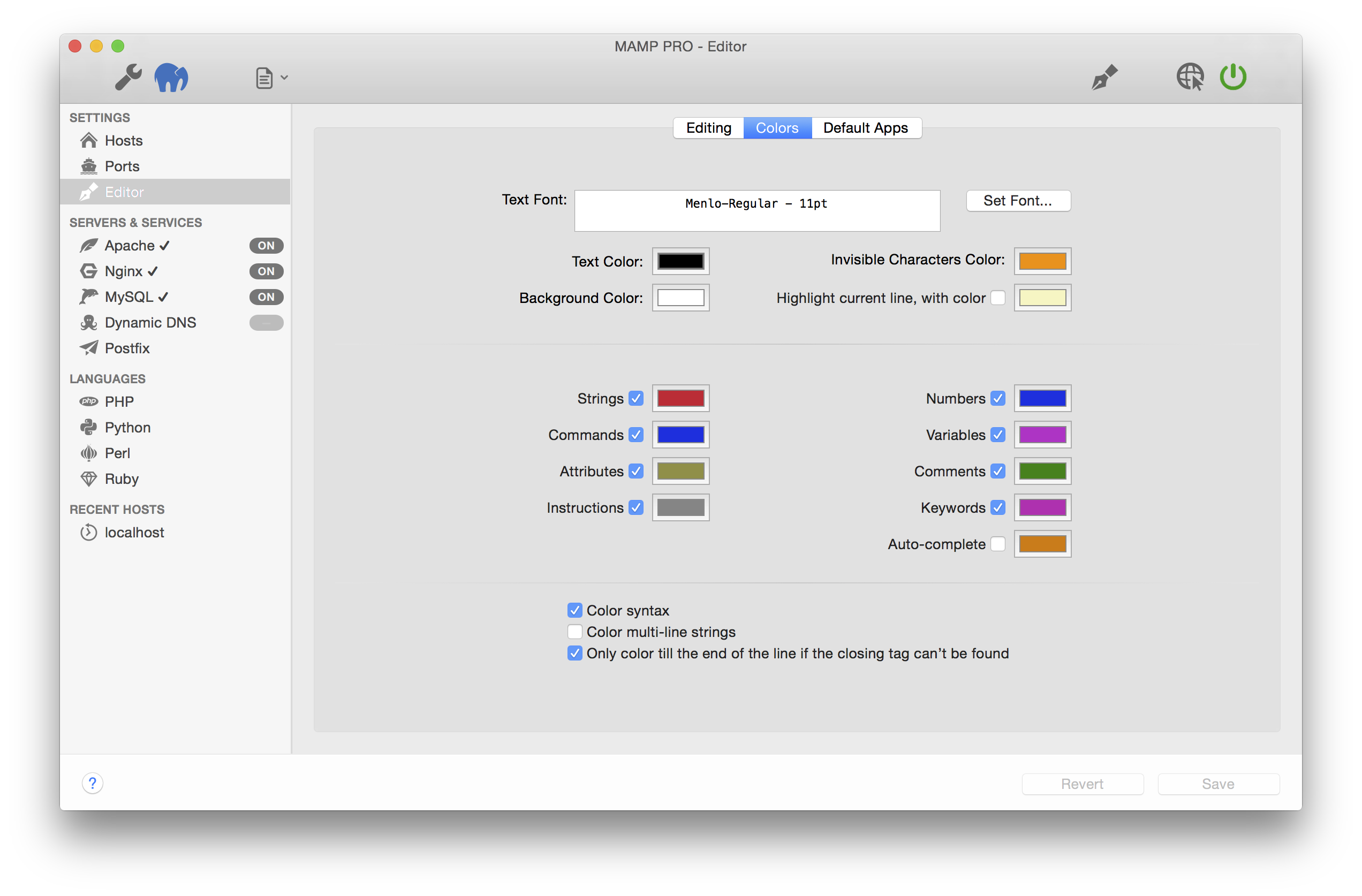
External Apps
Adjust your default application settings here.